1.采用pycharm,在用matplotlib绘图时,报错:
源代码:
import matplotlib.pyplot as plt squares = [1, 4, 9, 16, 25] plt.plot(squares) plt.show()
报错:
Traceback (most recent call last):
File "E:/Python-example/test1/mpl_squares.py", line 2, in <module>
import matplotlib.pyplot as plt
File "D:\Program Files\Python\lib\site-packages\matplotlib\pyplot.py", line 115, in <module>
_backend_mod, new_figure_manager, draw_if_interactive, _show = pylab_setup()
File "D:\Program Files\Python\lib\site-packages\matplotlib\backends\__init__.py", line 62, in pylab_setup
[backend_name], 0)
File "D:\Program Files\JetBrains\PyCharm 2017.3.3\helpers\pycharm_matplotlib_backend\backend_interagg.py", line 17, in <module>
verbose = matplotlib.verbose
AttributeError: module 'matplotlib' has no attribute 'verbose'
2.解决办法:
在源文件开头添加:
import matplotlib as mpl
mpl.use('Qt5Agg')
最后代码如下:
import matplotlib as mpl
mpl.use('Qt5Agg')
import matplotlib.pyplot as plt
squares = [1, 4, 9, 16, 25]
plt.plot(squares)
plt.show()
运行结果如下:

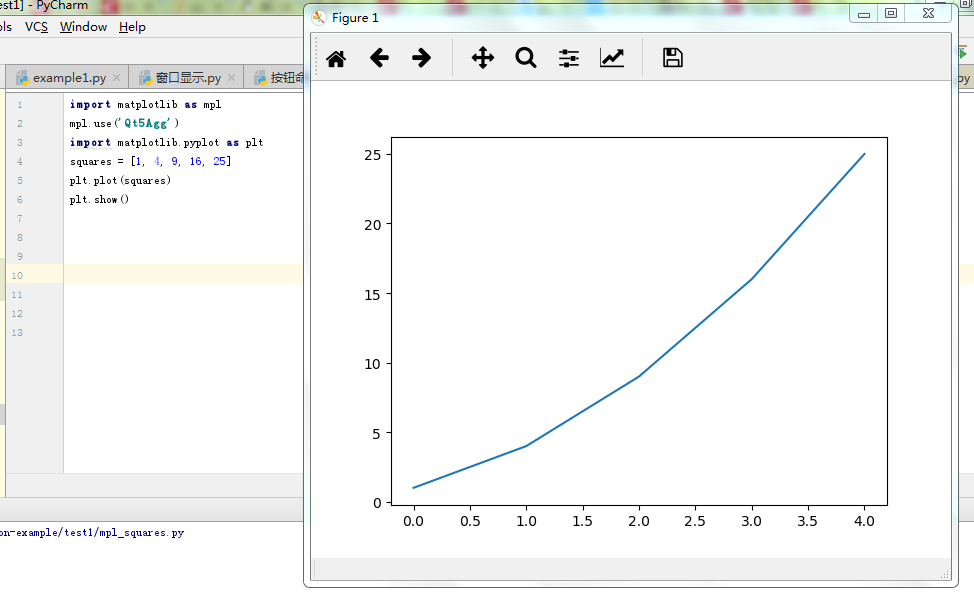
评论